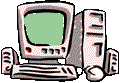 |
|
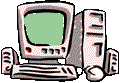 |
|
Use a permanent swap. This can be about 25-30mb. The permanent swap file can be changed by going in Control Panel->System->Performance (Tab)->Virtual memory (Button). Once there, you need to check "I'll specify my own settings" and change the literal values to max. 100mb and min 25mb. You might want to increase/decrease them later. Win95 will scream and kick, and say that it might screw up your system. Don't worry, it won't. In fact, this one step can greatly the amount of grinding that the hard-disk takes, and also the computer speed.
While you are at a MS-DOS prompt, try these things you can do to speed things up and make things easier:
cd ... Moves two directies up within the root directory you are currently in. For example, if you are in C:\Windows\Start Menu\Programs, typing cd ... will move you to c:\Windows.
cd .... Same as above, except that you would be moved to c:\. You can type up to six dots after the "cd" command (which would move you back five directories).
Typing "start". will bring up an Explorer window of the directory that you are currently in at the MS-DOS prompt. Start .. brings up the parent directory of the one that you are in.
Starting Windows-based programs from a MS-DOS prompt: Type start followed by the windows-based program you wish to start. For example, type start notepad.exe to run Notepad.
Starting programs associated with a particular file type: Type start followed by a file that has an associated program, and that program will load up with the file. For example, type start c:\windows\readme.txt to load up the readme.txt file in Notepad.
Dragging and Dropping files into a MS-DOS prompt: Try dragging a file or shortcut into an active MS-DOS window. Its filename with the full path will appear at the command prompt.
#3. Closing the Start Menu
If you wish to temporarily remove the Start Button (and menu) from the taskbar, take the following steps:
1. Give the Start button focus. This can be done by opening the start menu, then hitting ESC.
2. Press Alt + - (press the minus key while holding Alt)
3. Select Close from that menu.
The Start button will not appear again until you restart Windows.
After you have opened multiple Explorer windows, you can close your current window and its parent window(s) all at once by holding down the shift key while closing.
By minimizing the Microsoft Backup program that comes with Windows 95 while backing up, restoring, or comparing files, your backup may possibly run up to 25% faster.
#6. Taking a screen shot
By pressing the Print Screen button on your keyboard while in Windows, you can place an image of what you see on your screen into the Windows clipboard. Then, this image can be pasted into any number of Windows applications which support image editing and manipulation (such as Microsoft Paint, Paint Shop Pro, Adobe Photoshop, Microsoft Word, etc.).
By pressing Alt+Print Screen, an image of the current window, instead of the entire screen will be placed into the clipboard.
#7. Disabling AUTOPLAY
If you do not wish to have audio CD's automatically play, and data CD's automatically load, hold down the Shift key while loading the CD into your drive for a few seconds.
My OS Windows98 Page!