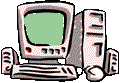 |
|
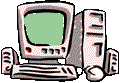 |
|
Keyboard
shortcuts often increase your efficiency in Windows 98. Here is a list
of common Windows 98 shortcuts to speed things up:
| F1: Help | F2: Rename |
| F3: Find | F4: Gives combo box focus in an Explorer window |
| F5: Refresh | F6: Switches between panes in an Explorer window |
| F10: Menu mode | Shift+F10: Context menu for selected item |
| Shift+Enter*: Explore the object (such as a directory) | Backspace: Goes to the parent folder (in an Explorer window) |
| Shift+Close: Closes folder and all parent folders | Ctrl+A: Select all (in an Explorer window) |
| Ctrl+X: Cut | Ctrl+V: Paste |
| Ctrl+Z: Undo | Alt+Tab: Switches between applications |
| Shift+Del: Delete files immediately without putting them into the Recycle Bin | Shift+Drag a file: Forces a move |
| Ctrl+Drag a file: Forces a copy | Shift+Ctrl+Drag a file: Creates a shorcut of an object |
| Ctrl+Esc: Brings up Start menu |
| Win+R: Run dialog | Win+M: Minimize All | Shift+Win+M: Undo Minimize All |
| Win+F1: Windows Help | Win+E: Explorer (opens in 'My Computer') | Win+F: Find Files or Folders |
| CTRL+Win+F: Find Computer | Win+Tab: Cycle through taskbar buttons | Win+Break: PSS Hotkey... (System properties) |
My OS Windows98 Page!